Integrating the Software Update Wizard
Auto-updates with 1 line of code!
There are 2 ways of initiating an update check from your application:
-
Call an exported function from ourwuw4.dll dynamic link library, passing it the URL of your update script.
-
Use ShellExecute() or equivalent to launch the supplied wuwstub.exe
applet, which then passes the URL through wuw4.dll to the Software
Update Wizard service.
If your application is 64 bits then you will need to use option 2 because the Software Update Wizard dll is a 32 bit DLL. Option 2 works with both 32 bit and 64 bit applications. The developer help file provides more information on using the Software Update Wizard with 64 bit applications - see here for an on-line version of the help.
Wuw4.dll is a simple 32 bit Windows DLL that does not require registration and can be located anywhere on the Windows DLL search hierarchy (typically System32).
Here are some simple examples showing how easily the Software Update
Wizard can be integrated into various development languages. Just
click on a language to see a worked example:
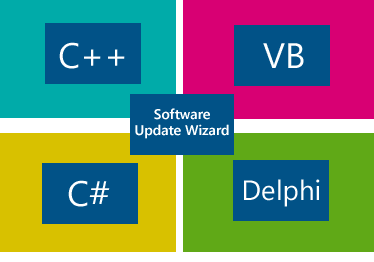
Documentation:

The Software Update Wizard comes with comprehensive documentation on all its features. Please click here to read the developer help file on line.
Integration:

The Software Update Wizard is simple to integrate with most development environments and languages. Click here for a fast start to integration.
A Quick Example:

Here is an example of how a developer would use the Software Update Wizard to deploy a new version of their software.
 See us on Facebook
See us on Facebook