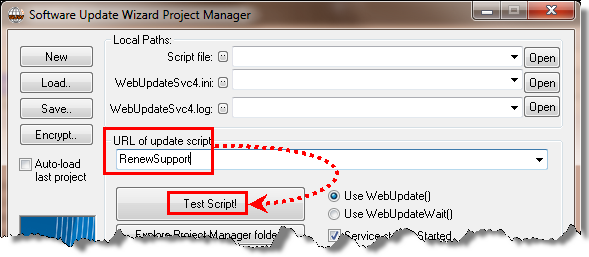
When you purchase a Software Update Wizard software licence you automatically qualify for 12 months of free software updates and email support. At the end of this period you must purchase a support sku from the PowerProgrammer website if you still wish to receive software updates and support.
When you purchase a support renewal from the PowerProgrammer site you will receive a support serial number, which you must register with the software, as described on this page. You will then qualify for software updates and support from PowerProgrammer for 12 months from the date you activate your support renewal.
First, ensure that the Software Update Wizard service is running on your computer and that you have a live connection to the internet.
Then load up the Software Update Wizard Project Manager Utility type the word 'RenewSupport' into the field usually used for script urls, and click the 'Test Script' button, as shown here:
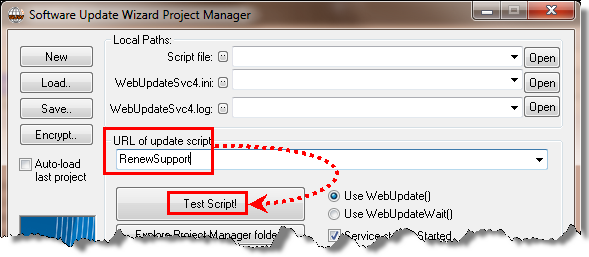
You will then see a dialog box, which allows you to paste your serial number into the field shown here:
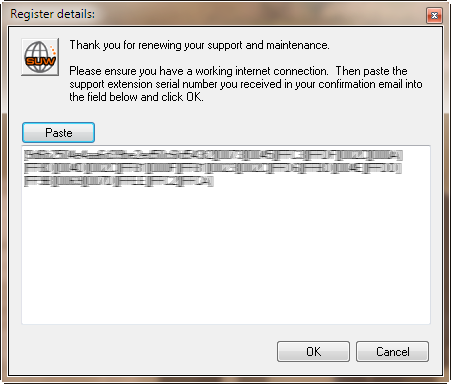
You will receive confirmation of your support renewal in a message box when your support extension has been activated with PowerProgrammer.
If you would like to check the support expiry date, enter the text 'CheckSupportExpiry' into the 'URL of update script' field in the Software Update Wizard Project Manager Utility. The Software Update Wizard will then display a message box listing your original software purchase date and the expiry date of your current support period.