SuperLogging Mode
SuperLogging mode is a special debugging mode which you can use to test or
investigate the behaviour of your Software Update Wizard scripts. It writes
a 'verbose' level of detail to the WebUpdateSvc4.log file, instead of the normal,
mode concise data.
You can switch SuperLogging on in the WebUpdateSvc4.ini file, by setting the
SuperLogging entry to 'Y'. (Note: the entry is case-sensitive.)
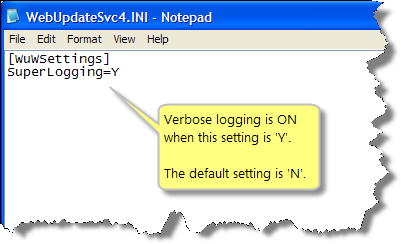
The WebUpdateSvc4.log is at ‘C:\WINDOWS\system32\WebUpdateSvc4.log’ and the
WebUpdateSvc4.ini is at ‘C:\WINDOWS\WebUpdateSvc4.ini’ in the default
installation.
Here is the difference between standard logging and SuperLogging.
 Standard logging..
Standard logging..
First, here is the log file from the Hello World update example in standard
logging mode:
12/17/07 03:00:47 Section [1]: The version of file
'C:\Program Files\Hello World\HelloWorld.exe' on the user's computer (1.0.0.1)
is older than the specified version in the script (2.0.0.0).¶
12/17/07 03:00:47 * Starting to process www.powerprogrammer.co.uk/wuw/demoscript4.txt
section 1....¶
12/17/07 03:00:51 - Target folder = C:\Program Files\Hello World\¶
12/17/07 03:00:51 KillApplications adds to apps to restart after update for
sessionID 0: "c:\program files\hello world\helloworld.exe"|0¶
12/17/07 03:00:57 <body scroll="no">File 'C:\Program Files\Hello
World\HelloWorld.exe' has successfully been updated from server 'www.powerprogrammer.co.uk'.</body>¶
12/17/07 03:00:58 ExecAfter returns 1 on command 'Notepad.exe<AsUser>'¶
12/17/07 03:00:58 ExecAfter returns 1 on command 'Calc.exe<AsUser>'¶
12/17/07 03:00:59 ExecAfter returns 1 on command 'http://www.powerprogrammer.co.uk/wuw/demoscript4.htm<AsUser>'¶
12/17/07 03:00:59 Restarting process for sessionID 0: "c:\program files\hello
world\helloworld.exe"¶
And here is the same update with SuperLogging turned on:
 SuperLogging on..
SuperLogging on..
12/17/07 03:01:53 ** Waiting for WuWUI to start...**¶
12/17/07 03:01:53 WuWUI started!¶
12/17/07 03:01:53 WebUpdateSvc4.exe is running as a SERVICE under account SYSTEM.¶
12/17/07 03:01:53 The user's name is IETester¶
12/17/07 03:01:53 The folder of the calling process is 'C:\Program Files\Hello
World\'.¶
12/17/07 03:01:53 The platform is: MajorVer=5, MinorVer=1, BuildNo=2600, PlatformID=2,
CSDVersion=Service Pack 2¶
12/17/07 03:01:53 The proxyserver string is '' and the ProxyBypass string is
''.¶
12/17/07 03:01:53 Running WebUpdateSvc4.exe from location 'C:\WINDOWS\system32\WebUpdateSvc4.exe'¶
12/17/07 03:01:54 WuWServiceVer=4.5.0.0¶
12/17/07 03:01:54 Remote desktop (WTS) session ID = 0¶
12/17/07 03:01:54 Initiating licence file checks..¶
12/17/07 03:01:54 Posting eval dialog box..¶
12/17/07 03:01:54 MessageBoxWuWUI about to display. Text=MessageBoxOK=<body
scroll="no"><p><font face="Verdana, Arial, Helvetica,
sans-serif" size="1" color="#3366FF"><b>This
is an evaluation version of the Software Update Wizard from PowerProgrammer and will
stop working after 30 days.</b></font></p><p><font
face="Verdana, Arial, Helvetica, sans-serif" size="1" color="#3366FF">You
may not use it for any purpose other than evaluating the Software Update Wizard.</font></p><p><font
face="Verdana, Arial, Helvetica, sans-serif" size="1" color="#3366FF">(This
dialog and the 30 day expiry will disappear when you purchase a licence for
the Software Update Wizard at <a href="http://www.powerprogrammer.co.uk"
target="_blank">http://www.powerprogrammer.co.uk</a> and
register it as directed in the Software Update Wizard help file.) </font></p></body>¶
12/17/07 03:01:56 MessageBoxWuWUI returned IDOK¶
12/17/07 03:01:56 Finished licence file checks - result = Pass¶
12/17/07 03:01:56 Checking for language files..¶
12/17/07 03:01:56 Finished checking for language files..¶
12/17/07 03:01:56 !!!! Software Update Wizard called in standard mode. !!!!¶
12/17/07 03:01:56 Initiating update script download on url http://www.PowerProgrammer.co.uk/wuw/demoscript4.txt¶
12/17/07 03:01:56 Download starting:-Download=http://www.PowerProgrammer.co.uk/wuw/demoscript4.txt<tempname><noui>¶
12/17/07 03:01:56 Download finished. WuWUI returned "Loc=C:\Documents and
Settings\All Users\Application Data\WuW11.tmp".¶
12/17/07 03:01:56 .. finished loading update script¶
12/17/07 03:01:56 Starting DoUpgrade fn..¶
12/17/07 03:01:56 Starting to parse update file ..¶
12/17/07 03:01:56 Parsing section [1]...¶
12/17/07 03:01:56 Finished parsing section¶
12/17/07 03:01:56 Removing block being processed from todo memory stack..¶
12/17/07 03:01:56 Finished memory stack cleanup¶
12/17/07 03:01:56 Checking whether an update is needed..¶
12/17/07 03:01:56 Section [1]: The version of file 'C:\Program Files\Hello World\HelloWorld.exe'
on the user's computer (1.0.0.1) is older than the specified version in the
script (2.0.0.0).¶
12/17/07 03:01:56 FileDateVerCondition returns TRUE on file /wuw/HelloWorld.exe
in folder ¶
12/17/07 03:01:56 * Starting to process www.powerprogrammer.co.uk/wuw/demoscript4.txt
section 1....¶
12/17/07 03:01:56 Sending initial UI cosmetics to WuWUI..¶
12/17/07 03:01:56 Title=Your company name here! returns OK¶
12/17/07 03:01:56 Subtitle=© Your company 2007 returns OK¶
12/17/07 03:01:56 Finished sending initial UI cosmetics to WuWUI..¶
12/17/07 03:01:56 MessageBoxWuWUI about to display. Text=MessageBoxYN=<body
scroll="no"><font size="2" color=#006600>The Web
Update Wizard will now:<ol><li>Close Hello World 1.00 read for update</li><li>Download
and install HelloWorld V2.00.</li><li>Restart Hello World (V2.00)</li><li>Launch
Windows Calculator and Notepad as new processes.</li><li>Show you
the script we used in a browser</li></ol> Would you like to run
the update now?</font></body>¶
12/17/07 03:01:59 MessageBoxWuWUI returned IDYES¶
12/17/07 03:01:59 Download starting:-Download=http://www.powerprogrammer.co.uk/wuw/HelloWorld.exe¶
12/17/07 03:02:02 Download finished. WuWUI returned "Loc=C:\Documents and
Settings\All Users\Application Data\HelloWorld.exe".¶
12/17/07 03:02:02 - Target folder = C:\Program Files\Hello World\¶
12/17/07 03:02:02 Processing KillProcess commands..¶
12/17/07 03:02:02 Got session ID using Kernel32.ProcessIdToSessionId - SessionID
= 0¶
12/17/07 03:02:02 KillApplications adds to apps to restart after update for
sessionID 0: "c:\program files\hello world\helloworld.exe"|0¶
12/17/07 03:02:02 MessageBoxWuWUI about to display. Text=MessageBoxOK=<body
scroll="no"><p>Application file 'C:\Program Files\Hello World\HelloWorld.exe'
is currently running.</p><p>The Software Update Wizard will now
close it in order to allow the new version to be installed from the server.</p></body>¶
12/17/07 03:02:06 MessageBoxWuWUI returned IDOK¶
12/17/07 03:02:06 Calling sessionID=0, Process sessionID=0¶
12/17/07 03:02:06 Sending WM_CLOSE message...¶
12/17/07 03:02:06 Response=OK¶
12/17/07 03:02:07 Starting IsFileLocked..¶
12/17/07 03:02:07 Processing WindowTitle closes..¶
12/17/07 03:02:07 Start of CopyFile from 'C:\Documents and Settings\All Users\Application
Data\HelloWorld.exe' to 'C:\Program Files\Hello World\HelloWorld.exe'....¶
12/17/07 03:02:07 Checking to see if target file is open / locked for write
access..¶
12/17/07 03:02:07 Starting IsFileLocked..¶
12/17/07 03:02:07 Moving file (as SYSTEM) from'C:\Documents and Settings\All
Users\Application Data\HelloWorld.exe' to 'C:\Program Files\Hello World\HelloWorld.exe'¶
12/17/07 03:02:07 MessageBoxWuWUI about to display. Text=MessageBoxOK=<body
scroll="no">File 'C:\Program Files\Hello World\HelloWorld.exe'
has successfully been updated from server 'www.powerprogrammer.co.uk'.</body>¶
12/17/07 03:02:09 MessageBoxWuWUI returned IDOK¶
12/17/07 03:02:09 <body scroll="no">File 'C:\Program Files\Hello
World\HelloWorld.exe' has successfully been updated from server 'www.powerprogrammer.co.uk'.</body>¶
12/17/07 03:02:10 ExecAfter returns 1 on command 'Notepad.exe<AsUser>'¶
12/17/07 03:02:10 ExecAfter returns 1 on command 'Calc.exe<AsUser>'¶
12/17/07 03:02:10 ExecAfter returns 1 on command 'http://www.powerprogrammer.co.uk/wuw/demoscript4.htm<AsUser>'¶
12/17/07 03:02:10 Incremented HKEY_LOCAL_MACHINE\SOFTWARE\WUW\UpdateCounter
to 2¶
12/17/07 03:02:10 Starting DoUpgrade fn..¶
12/17/07 03:02:10 Starting to parse update file ..¶
12/17/07 03:02:10 Parsing section [9999]...¶
12/17/07 03:02:10 Finished parsing section¶
12/17/07 03:02:10 Removing block being processed from todo memory stack..¶
12/17/07 03:02:10 Finished memory stack cleanup¶
12/17/07 03:02:10 Checking whether an update is needed..¶
12/17/07 03:02:10 No update needed this time!¶
12/17/07 03:02:10 Checking to see if '"c:\program files\hello world\helloworld.exe"|0'
should be restarted...¶
12/17/07 03:02:10 About to restart '"c:\program files\hello world\helloworld.exe"'
in sessionID=0 (where calling sessionID=0)..¶
12/17/07 03:02:10 Restarting process for sessionID 0: "c:\program files\hello
world\helloworld.exe"¶
12/17/07 03:02:12 Incremented WuW usage counter to HKEY_LOCAL_MACHINE\SOFTWARE\WUW\UsageCounter=3¶
12/17/07 03:02:12 -- Finished processing script - going back to sleep!
You will find SuperLogging helpful either for debugging your own update scripts
or if you find that you require support from PowerProgrammer.
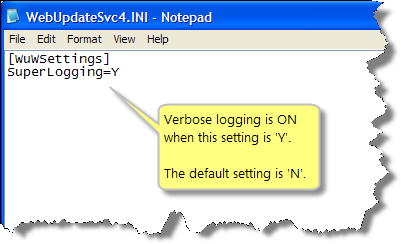
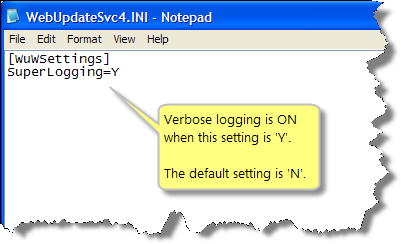
 Standard logging..
Standard logging..
 SuperLogging on..
SuperLogging on..