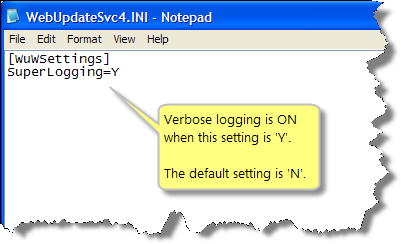
The Software Update Wizard 'keeps score' of software updates and Campaign Manager preferences in the file WebUpdateSvc4.ini.
Each software update URL handled by the Software Update Wizard has a separate section in the ini file, which records the last processed update in the "Counter=" entry. If you ever need to assist a user in re-running automatic updates from a certain section integer value, you can ask them to edit the appropriate section of their ini file, which is saved in the Windows folder.
You can open the WebUpdateSvc4.ini file on your development machine by clicking the appropriate button on the Software Update Project Manager utility.
See also: Keyword IniSectionID.
The Software Update Wizard maintains a log file, WebUpdateSvc4.log, which resides in the same folder as the Software Update Wizard service component, WebUpdateSvc4.exe. On a user install this would typically be in the System32 folder.
Normally, a relatively limited amount of information is written to the log file. Indeed, you can turn all logging on and off using the LoggingOff and LoggingOn keywords.
You can enable a special 'verbose' logging by adding the following entry to the WebUpdateSvc4.ini file:
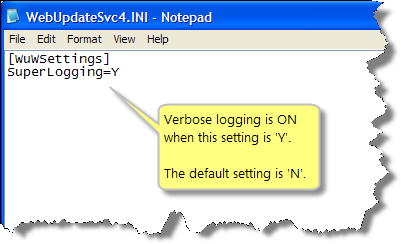
Set to 'Y', verbose logging is enabled. Set to 'N' it reverts to standard logging.
Verbose logging is helpful in debugging your update scripts as you will get a vastly increased level of detail about what the Software Update Wizard is doing.
If you ever need support from PowerProgrammer, a WebUpdateSvc4.log file with SuperLogging enabled will help us provide the best support!